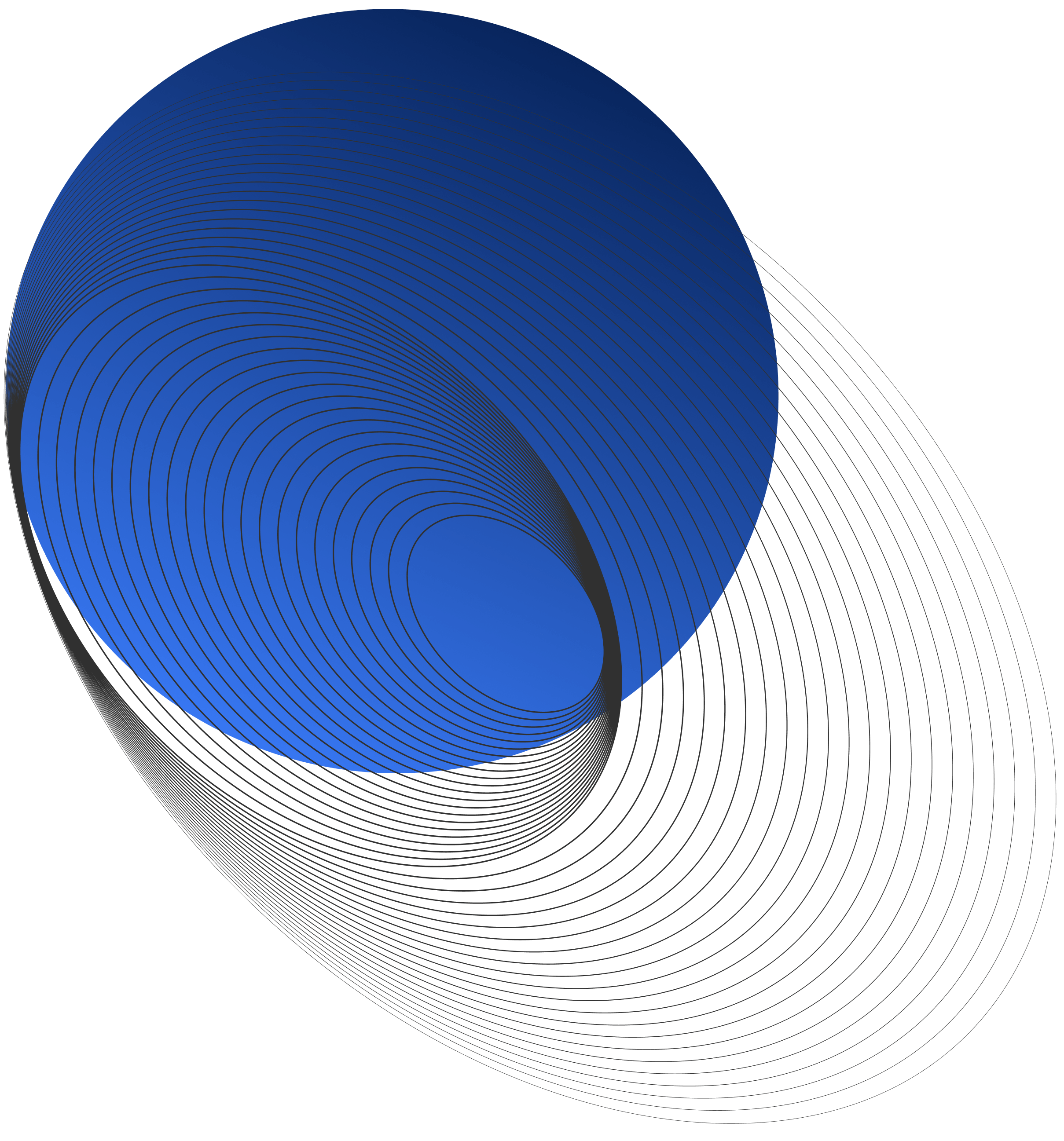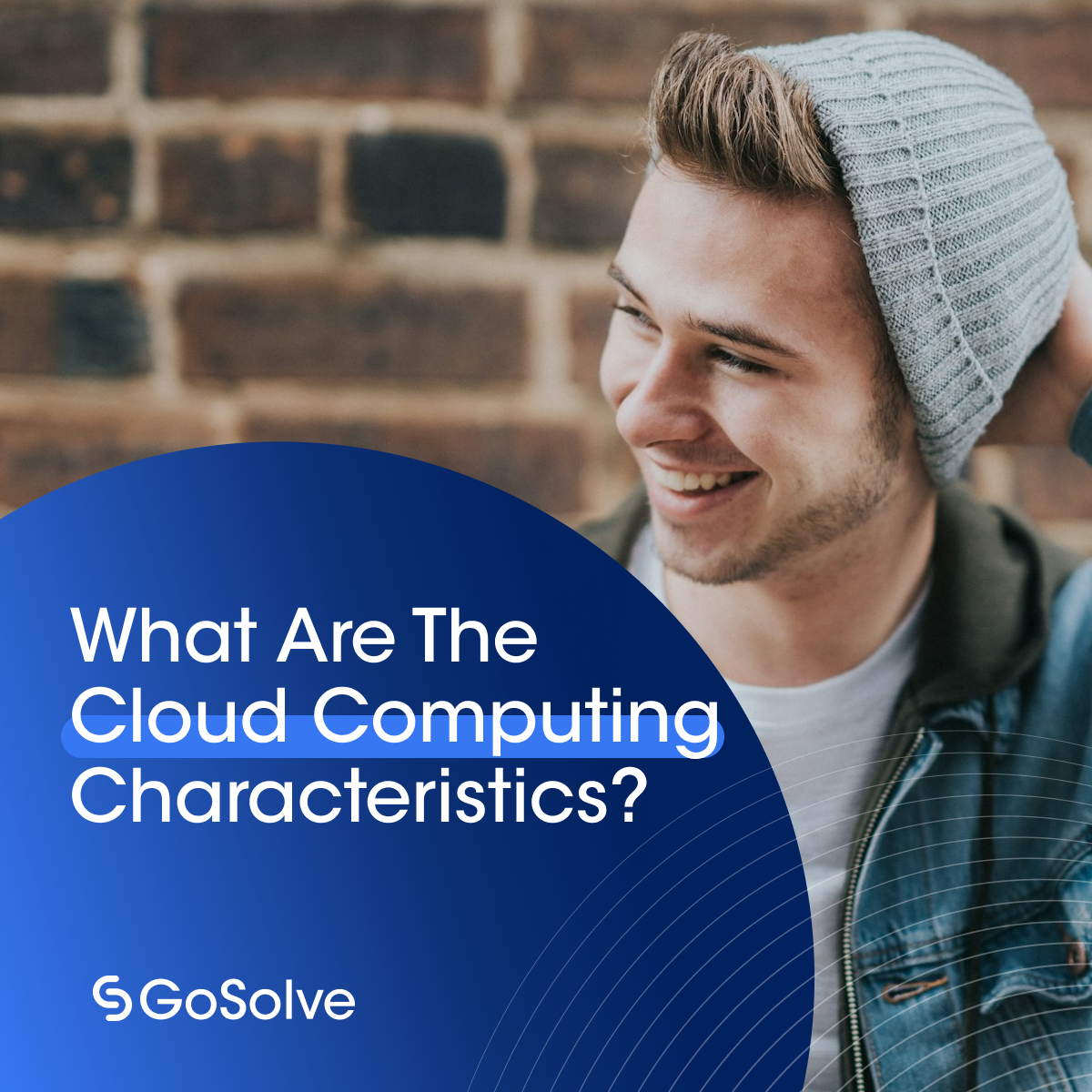Written by Yanick
What are Channels in Golang?
In its essence, a channel is a communication mechanism that allows one goroutine to send data to another, ensuring data synchronization and safe communication. Think of channels as pipes where data can be sent on one end and received on the opposite end.
Creating a Channel
To create a channel in Go, you need to use the make function:
package main
import "fmt"
func main() {
ch := make(chan int) // creates a new channel of type int
go func() {
ch <- 42 // sending data to the channel
}()
fmt.Println(<-ch) // receiving data from the channel
}In the above package main import, we create a channel ch of type int using the make(chan int) syntax. A goroutine then sends the value 42 to the channel, and the main function retrieves and prints this value.
Buffered vs. Unbuffered Channels
Channels can be unbuffered or buffered.
- Unbuffered Channel: This type of channel doesn’t have any capacity other than the value being sent or received. The sender blocks until the receiver has received the value.
ch := make(chan int) // Unbuffered channel- Buffered Channel: Allows sending multiple values before blocking. The number of values it can hold is defined during its creation.
ch := make(chan int, 2) // Buffered channel with a capacity of 2
ch <- 1 // does not block
ch <- 2 // does not block
// ch <- 3 // this would blockClosing a Channel
It’s essential to know when to close a channel. Closing a channel indicates that no more values will be sent on it. This is important, especially when using the range loop to read from a channel.
ch := make(chan int, 2)
ch <- 1
ch <- 2
close(ch) // closing the channel
for value := range ch {
fmt.Println(value) // will print 1 and then 2
}A closed channel doesn’t block when read, returning the zero value for its type. Trying to send a value on a closed channel will cause a panic.
Selecting from Multiple Channels
Using the select statement, Go provides a way to wait on multiple channel operations, returning when any one of them can proceed, hence the term “select”. The select syntax resembles a switch statement and is crucial when dealing with multiple channels.
select {
case value := <-ch1:
fmt.Println("Received from ch1:", value)
case ch2 <- 2:
fmt.Println("Sent 2 to ch2")
default:
fmt.Println("Neither channel was ready")
}Best Practices for Using select Effectively in Golang
The select statement in Golang is a staple for managing multiple-channel operations, providing a foundation for concurrent programming. While the basic tenets of using select can be easily grasped, mastering its nuances demands a deeper understanding and thoughtful application. Below, we provide best practices to ensure you’re using select effectively and efficiently.
1. Prioritize Readability
While the power of select lies in its capacity to handle multiple channels, remember that clarity trumps cleverness. Write your select statements so they can be easily understood by other developers.
Use descriptive variable names when working with multiple channels, ensure your variable names are indicative of their purpose. For instance, clientMsgChan is more descriptive than c1.
2. Use Timeouts Wisely
For operations that shouldn’t block indefinitely, employ time.After to provide a timeout mechanism.
select {
case msg := <-ch:
fmt.Println(msg)
case <-time.After(3 * time.Second):
fmt.Println("Operation timed out")
}This ensures your operation doesn’t hang forever if there’s no activity on the channel.
3. Always Check for Closed Channels
It’s a best practice to always handle the potential for closed channels.
val, ok := <-ch
if !ok {
// Handle closed channel scenario
}By using the two-value receive operation, you ensure safety against reading from unintentionally closed channels.
4. Limit the Scope of select
Each select statement should have a clear and defined purpose. If you’re trying to tackle too many operations within a single select, consider breaking it up or restructuring your program’s flow.
5. Embrace the Random Selection
Instead of fighting against the inherent randomness of select, embrace it. Design your concurrent logic with the knowledge that if multiple cases are ready, one will be chosen at random.
6. Handle the default Case Appropriately
The default case is executed when no other case is ready. This can be both a boon and a bane:
- Advantage: It can prevent your program from blocking when there’s no channel activity.
- Caution: Over-reliance can lead to “busy-wait” patterns. Use it judiciously.
7. Combine select with Goroutines
The real power of select shines when combined with goroutines. This pattern allows you to manage multiple channel operations concurrently without blocking the main flow of your program.
8. Be Cautious with Channel Directions
When defining channels, you can specify their direction, i.e., whether they can only send or receive values. Utilize this feature to ensure channels are used correctly within your select statements.
9. Utilize Buffered Channels Where Necessary
While unbuffered channels synchronize the sender and receiver, buffered channels allow the sender to proceed without waiting. If you’re encountering performance issues, consider if using a buffered channel makes sense for your scenario.
10. Modularize and Abstract
When you find patterns repeating in your select statements, consider abstracting them into separate functions or modules. This promotes code reusability and keeps the select statement tidy.
Advanced Topics (Brief Overview)
While the foundational principles of the select statement in Golang enable developers to handle concurrent channel operations efficiently, there are more advanced techniques that can be employed to tackle complex scenarios. In this section, we’ll offer a brief overview of some of these advanced topics.
Dynamically Handling Multiple Channels with Loops
Handling a set number of channels is straightforward with select. However, at times, you might be faced with a situation where the number of channels isn’t static. This is where combining loops with select becomes invaluable.
For instance:
Suppose you have a slice of channels and you wish to read from whichever channel becomes available first.
channels := []chan int{make(chan int), make(chan int), make(chan int)}
// This could be multiple producers sending data concurrently
go func() { channels[0] <- 1 }()
go func() { channels[1] <- 2 }()
go func() { channels[2] <- 3 }()
for i := 0; i < len(channels); i++ {
select {
case msg := <-channels[0]:
fmt.Println("Received from channel 0:", msg)
case msg := <-channels[1]:
fmt.Println("Received from channel 1:", msg)
case msg := <-channels[2]:
fmt.Println("Received from channel 2:", msg)
}
}Nested select Statements
Select statements can be nested to allow for more intricate decision-making based on channel activity.
For example:
You might want to prioritize receiving messages from one channel but also want to fall back to another channel if the priority channel has no messages.
select {
case msg := <-priorityChannel:
fmt.Println("Priority:", msg)
default:
select {
case msg := <-secondaryChannel:
fmt.Println("Secondary:", msg)
case <-time.After(2 * time.Second):
fmt.Println("Timeout")
}
}Combining select with Other Go Constructs
To truly leverage the potential of select, you can combine it with other Go constructs like defer, panic, and more.
For instance:
- Using defer with select: Ensure that certain actions are performed after your select operations.
defer fmt.Println("This will be executed last.")
select {
case msg := <-someChannel:
fmt.Println("Received:", msg)
default:
fmt.Println("No messages received.")
}- Integrating Error Handling: You can use channels to propagate errors from goroutines and handle them gracefully.
errChannel := make(chan error)
go func() {
// Some operation
if someError {
errChannel <- errors.New("some error occurred")
}
}()
select {
case err := <-errChannel:
fmt.Println("Error:", err)
default:
fmt.Println("Operation successful.")
}Conclusion
The select statement in Golang is not merely a tool; it’s an embodiment of Go’s commitment to making concurrent programming approachable and effective. It elegantly solves the challenges that arise when dealing with multiple channels.