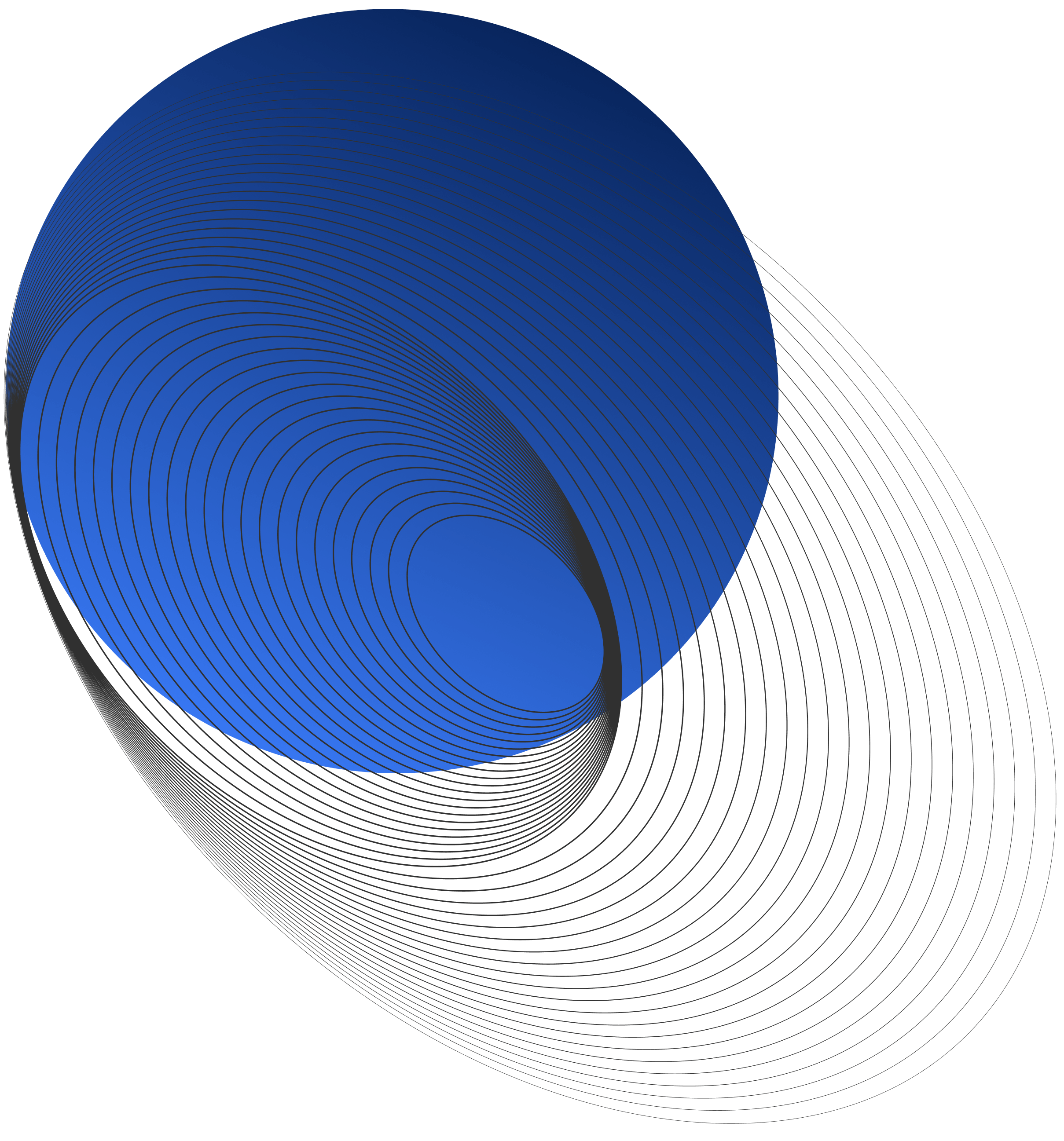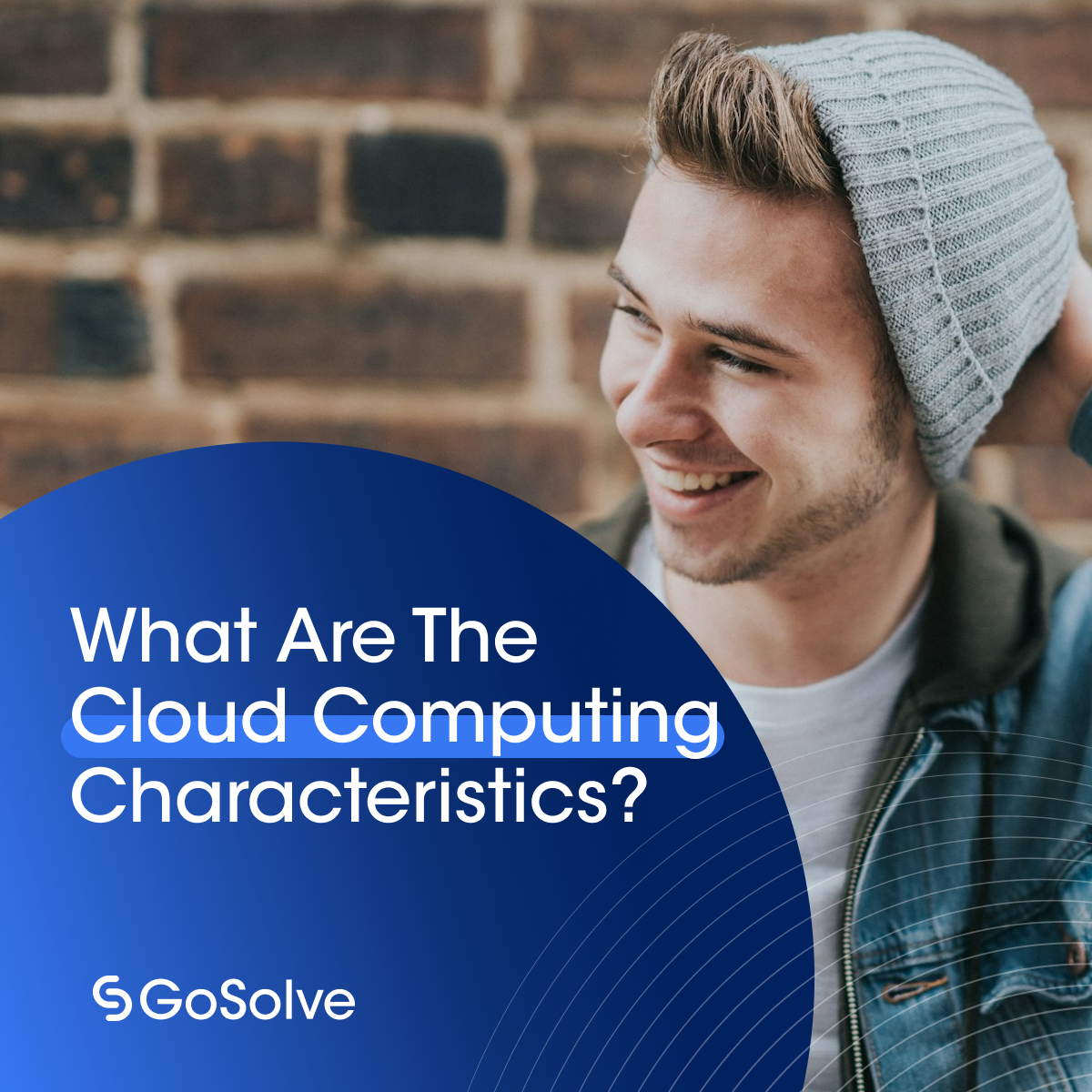Written by Yanick
In the last few years, cloud migration has become one of the dominant trends in the tech industry. Businesses of all sizes are moving to the cloud environment with about the same intensity they used to digitize their key processes ten years ago. According to the forecast by Gartner, worldwide public cloud end-user spending is likely to reach $600 billion by the end of this year.
Cloud infrastructure and cloud apps come with a multitude of benefits. They contribute to increasing business agility, reducing wasted spend, and driving down overall costs while accelerating time to market and time to value. Ultimately, cloud platforms and services are the next logical – and necessary – step in any organization’s digital transformation.
What are cloud applications (and what are they not)?
Cloud applications, often referred to as Software-as-a-Service (SaaS), are web-based software solutions hosted and maintained by a third-party provider. Unlike traditional apps that need to be installed on individual devices, like notebooks, tablets, or smartphones, cloud applications can be accessed online from any compatible internet-connected device, irrespective of its operating system. As a result, cloud computing simplifies a lot of processes, facilitating communication and collaboration regardless of geographical or physical limitations.
Key features of cloud-based applications include:
Easy web-based accessibility
Cloud applications can be accessed through standard web browsers, which makes them platform-independent and relieves users from a tedious installation process.
High scalability
Cloud applications offer scalable resources, allowing you to meet fluctuating user demands and ensuring seamless performance during high-traffic periods.
Automatic updates and maintenance
A cloud-based application doesn’t require manual updates and manual maintenance from users, which is a big plus from the UX perspective and makes such software even more appealing and marketable.
Cost-effectiveness and cost flexibility
Businesses adopting cloud solutions save themselves from costly hardware investments and benefit from the flexibility of subscription-based pricing of cloud services.
Enhanced data security
Reputable cloud service providers don’t economize on security measures: they ensure top-level data encryption, access controls, and disaster recovery solutions for maximum security data storage and transfer.
To avoid common misconceptions surrounding cloud applications and their capabilities, it’s worth pointing out features that DO NOT define cloud software.
No local installations
First and foremost, unlike traditional desktop or mobile apps, cloud-based applications don’t require installation on a user’s device.
No offline functionality
Second, while some cloud applications offer limited offline capabilities, most rely on an internet connection for full functionality.
No full control over data
Third, cloud software users must trust cloud solutions providers with their data, which might raise concerns about data ownership.
There are several other characteristics frequently attributed to cloud apps that are misleading, if not outright wrong. For example, cloud-based software is not fully immune to downtime, as it can be vulnerable to outages or disruptions. Nor is it always a one-size-fits-all type of product since it comes in various forms and with different functionalities. The same goes for universal compatibility: some browser-based apps require specific software or configurations for optimal performance.
What are the types of cloud-based apps?
Cloud computing offers a plethora of solutions to cater to various business needs, allowing you to deliver services to your end users with ease and flexibility. Cloud technologies have evolved significantly in recent years and diversified into multiple models, all labeled with catchy acronyms. The most prevailing standards are:
– Software-as-a-Service (SaaS), i.e., cloud-based apps managed by cloud providers, available to users via a web browser; examples include Google Workspace (previously G Suite), messaging and collaboration tools like Slack, or customer relationship management systems (CRM) such as Salesforce;
– Platform-as-a-Service (PaaS), i.e., solutions providing a complete development and deployment environment in the cloud, with development tools, libraries, and frameworks for development teams; examples include: the Microsoft Azure powerhouse, a cloud-based development platform Heroku, or Google App Engine for web app development;
– Infrastructure-as-a-Service (IaaS), i.e., virtualized computing resources available over the internet, including servers, cloud storage, and networking, which users can rent on a pay-as-you-go basis; examples include Google Compute Engine (a component of Google Cloud Platform), Amazon Web Services, and IBM Cloud.
Other cloud computing service types include the following models, most of them with self-explanatory names and some overlapping feature-wise with the ones mentioned above:
- Backend as a Service (BaaS),
- Backup as a Service (BaaS),
- Communications as a Service (CaaS),
- Container as a Service (CaaS),
- Data Base as a Service (DBaaS),
- Desktop as a Service (DaaS),
- Disaster Recovery as a Service (DRaaS),
- Function as a Service (FaaS),
- Monitoring as a Service (MaaS),
- Network as a Service (NaaS),
- Storage as a Service (StaaS).
Dos and don’ts of cloud app development: how to develop a cloud-based app the right way and what to avoid
When you embark on a cloud app development journey, there are big opportunities ahead of you, but there are also many pitfalls along the way. To reach your goal as efficiently as possible, you need to have a good plan mapped out, stick to good practices, and avoid common mistakes. An experienced cloud technology partner will also come in handy and save you a lot of trouble.
No matter how you approach the project, try to get the essentials right before you start out. Here’s what you should and shouldn’t do if you want to ensure your cloud application has a successful journey to the market.
DO: clearly define your objectives
Before jumping into the cloud application development process, do your best to define your app’s objectives and create a well-documented strategy. Understand your target audience, the problems your cloud-based application aims to solve, and the specific features it should include. Remember to align goals with all stakeholders to increase your product’s business value. A well-defined roadmap will guide your software development team and keep the project on track.
DO: choose the right cloud provider
Partnering with the right cloud service provider is a critical decision in cloud-based application development, as it can impact your app’s performance and, ultimately, its market success. Before you decide on a provider, take your time to evaluate options based on factors such as reliability, security, and pricing. Consider whether a public, private, or hybrid cloud solution best aligns with your app’s requirements and data sensitivity.
DO: optimize for performance
Users expect speedy and responsive apps, so performance optimization is crucial. Leverage content delivery networks (CDNs, aka content distribution networks) to reduce latency and accelerate data delivery. Compress images and other media files to minimize loading times. Conduct thorough performance testing to identify and resolve bottlenecks before app deployment.
DO: implement continuous integration and deployment (CI/CD)
Continuous integration and deployment practice is essential for companies looking to deploy apps with little to no downtime. A CI/CD approach streamlines the development process and enhances the app’s overall quality. Automated testing and deployment enable quicker iterations and quicker response to user feedback, helping your team identify and address issues early on.
DON’T: neglect scalability
One of the most significant advantages of cloud-based apps is their ability to scale effortlessly with user demand. Failing to design your cloud application with scalability in mind can lead to performance issues and bottlenecks. Take advantage of cloud-based solutions that allow for easy horizontal scaling and will enable your app to grow seamlessly as your user base expands.
DON’T: compromise on security
Security is a top priority when developing a cloud-based app. Use encryption protocols to safeguard sensitive data both in transit and at rest. Implement multi-factor authentication and role-based access controls to protect sensitive information from unauthorized access. Monitor and update security measures on a regular basis to minimize vulnerabilities.
DON’T: neglect cost management
While cloud applications offer cost-effective solutions, improper cost management can lead to unpredicted expenses. Monitor your app’s resource usage regularly and make good use of cost optimization tools from cloud service providers. Scaling resources up or down based on demand can help keep costs in check.
DON’T: ignore user feedback
In their feedback, users frequently provide invaluable insights for improving your cloud app. Listen to their suggestions and pain points to identify areas where you can improve your product. Update your cloud-based application as frequently as necessary to solve the most pressing issues, enhance user experience, and maximize user retention.
Cloud-based app development with an experienced partner
If you’re embarking on a cloud-native development project and need in-depth advice or a team of experienced cloud application developers, we’re here to help. With long-term experience in developing cloud-based applications and comprehensive tech stack support, we’re the right partner to guide you through the process. We can help you with the strategy and execution with your business goals in mind at every stage of the cooperation.