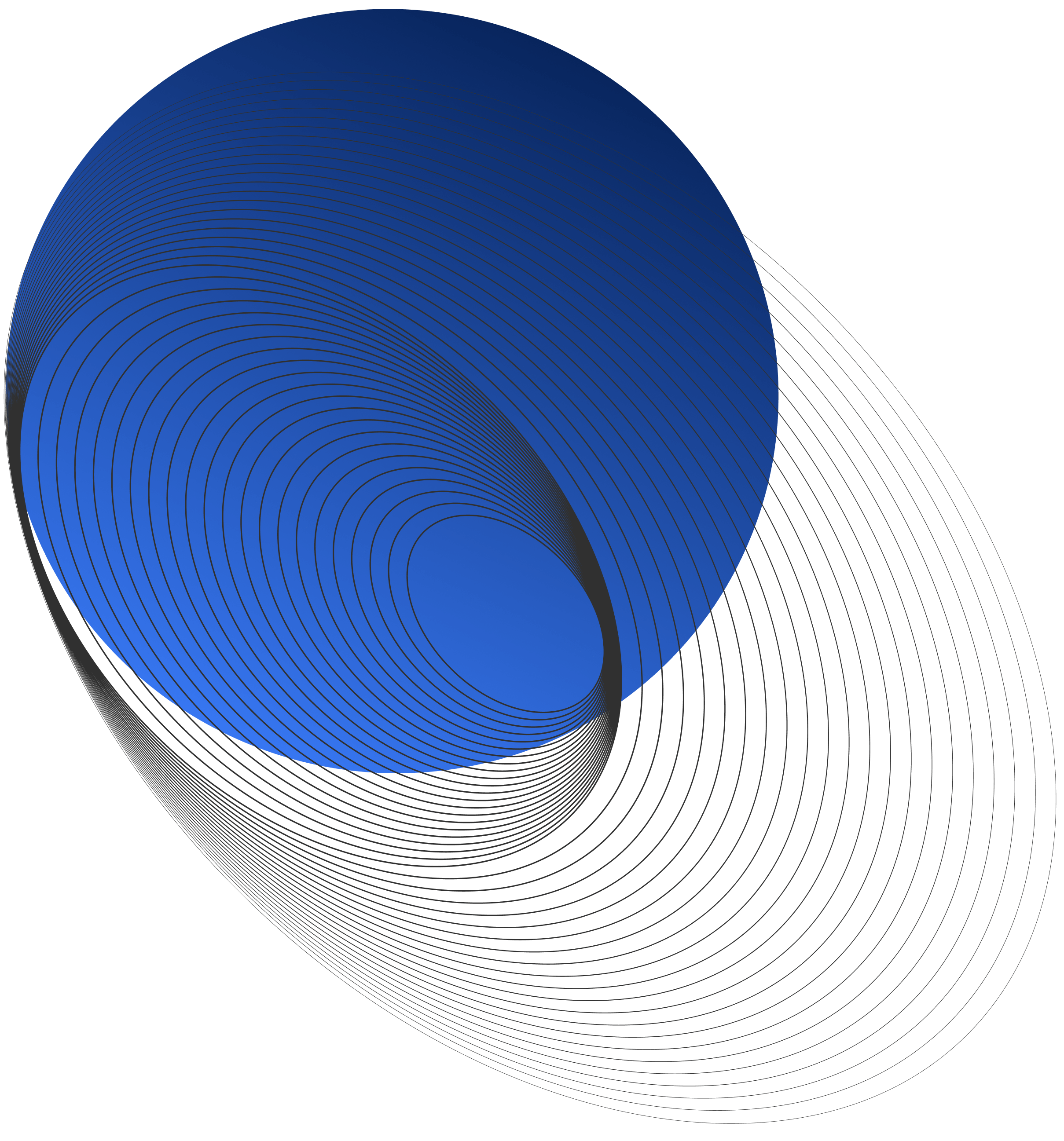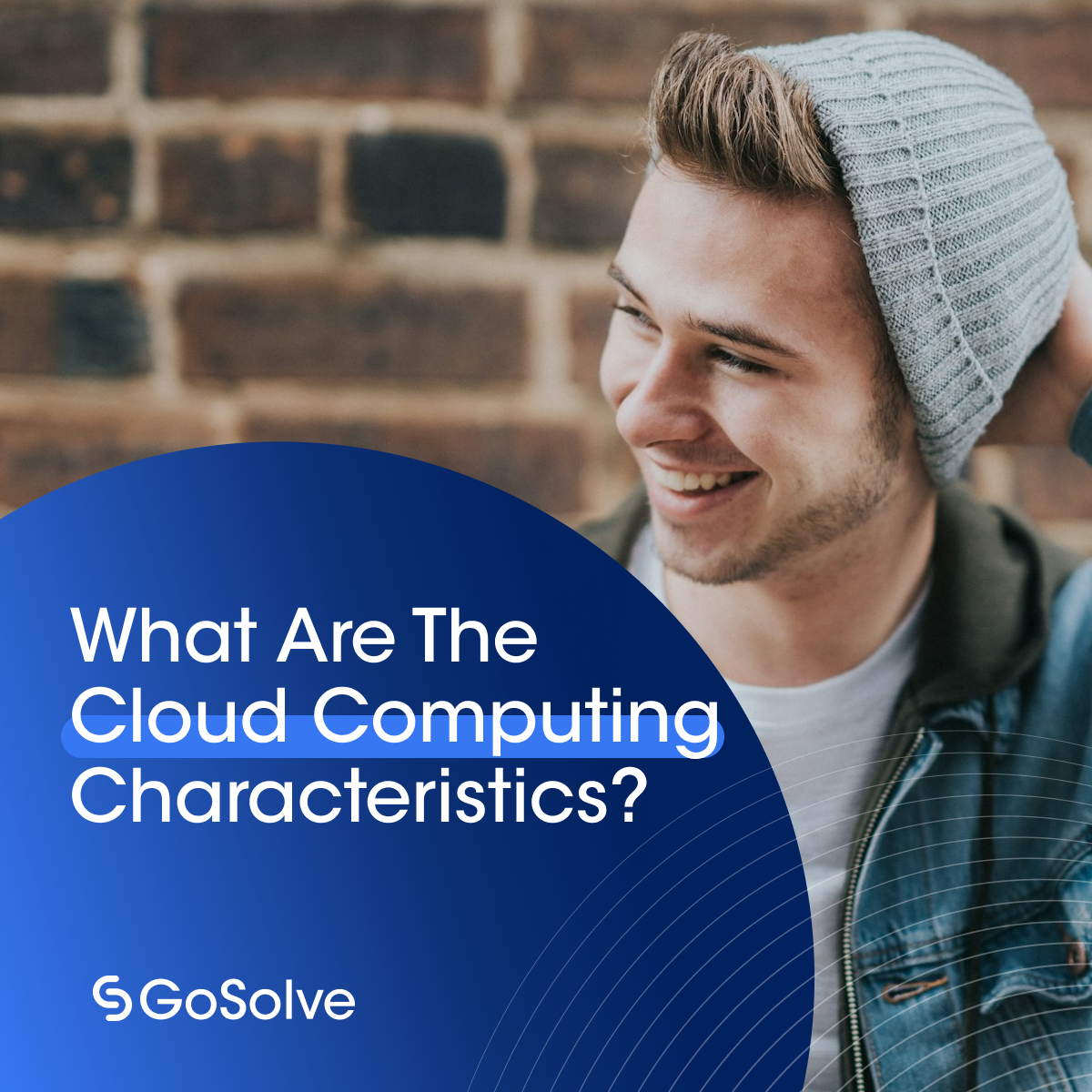Written by Yanick
Go’s Concurrency Model and Goroutines
The Go runtime schedules these goroutines on system threads in a manner that can utilize multiple processors. This is crucial because, in the modern age of multi-core CPUs, the ability to effectively parallelize code execution can lead to significant performance gains. Rather than creating new threads, which can be both memory-intensive and lead to performance issues, Go’s goroutines provide a more efficient alternative. They’re spawned with little overhead, making it feasible to run thousands or even millions of them concurrently without exhausting system resources.
However, with this powerful tool comes complexity. While multiple goroutines can run concurrently, they often need to communicate or coordinate. This is where channels, another core aspect of Go’s concurrency model, come into play. Think of channels as pipes that connect goroutines, allowing them to communicate without the risk of logical races. Yet, there are pitfalls, like deadlock situations or poor parallelization, which can arise when goroutines wait on unbuffered channels or when there are too many goroutines handling tasks inefficiently.
The Need for Diagnostic Tools
Just as a software engineer wouldn’t venture into debugging without proper logs, tracing the behavior and performance of goroutines and the entire Go program becomes paramount, especially when dealing with a complex system. Understanding how goroutines are scheduled, how they communicate, and more importantly, where they might be spending too much cpu time or causing memory leaks, can be the difference between a performant service and a sluggish one.
This is where the world of Go tracing and tools like the go tool trace come into the scene. These tools enable developers to peek under the hood of their applications, offering insights into runtime events, execution traces, and even granular details like how many goroutines are active at any given point.
Performance issues related to concurrency can be elusive. They don’t always manifest as straightforward errors, and traditional debugging tools might not always catch them. That’s why Go provides an arsenal of diagnostic tools, both officially supported and from the community. Whether it’s to spot an anomaly in heap size, analyze the behavior of the garbage collector, or simply to understand the flow of data and execution in a service handling myriad client requests, these tools are invaluable.
Key Features of the Go Execution Tracer
The intricate web of concurrent operations within a Go program demands precision and clarity when it comes to diagnostics. Enter the Go Execution Tracer, a powerful component of the Go ecosystem designed to offer in-depth insights into a program’s runtime behavior. This tool is more than just a window into the application—it’s a high-resolution microscope revealing even the most minute of details.
Instrumentation of the Go Runtime for Specific Events
One of the salient features of the Go Execution Tracer is its ability to instrument the Go runtime to capture specific execution events. This granularity is essential for developers to understand the intricate dance of operations happening within their code:
Goroutines Lifecycle:
- Creation: Every time a new goroutine is created, the tracer logs this event. This is crucial, especially when analyzing scenarios where multiple goroutines are spawned in response to client requests or other triggers.
- Start and End: Not only does the tracer monitor the creation, but it also tracks when a goroutine starts its function and when it finally ends or returns. This can help pinpoint performance issues where goroutines may be lingering longer than expected or where a goroutine’s function returns prematurely.
Blocking and Unblocking Events
One of the most common challenges in a concurrent environment is understanding why a particular goroutine isn’t executing. The tracer captures events where goroutines are blocked, perhaps waiting on an unbuffered channel or some other synchronization primitive, as well as when they become unblocked.
Beyond Goroutines
The Go Execution Tracer isn’t just about goroutines. It also offers insights into various other runtime events such as:
- Network I/O: Gain visibility into when your code initiates network operations, potentially revealing bottlenecks or inefficiencies.
- Syscalls: System calls can be a source of latency. The tracer captures these events, helping developers spot potential issues.
- Garbage Collection: For understanding the behavior of the garbage collector, its impact on performance, and how often it runs, the tracer provides invaluable data.
Comprehensive Data Collection Without Aggregation or Sampling
A standout feature of the Go Execution Tracer is its commitment to comprehensive data capture. Unlike some tracing systems in other languages, this tool doesn’t rely on data aggregation or sampling. Every event, every goroutine lifecycle, and every syscall is captured in its entirety. This ensures that the tracing data you’re analyzing is a true reflection of what’s happening in your program, rather than a statistical approximation.
Analyzing Trace Data Using the Go Tool Trace Command
Once the tracing data is collected, the next step is to dive into this treasure trove of information. For this purpose, Go offers the go tool trace command. This is not just a command; it’s a full-fledged tool that provides a visual interface to view and analyze the trace data.
When you invoke go tool trace, it opens up a web interface, allowing you to view trace timelines, goroutine states, and even deep dive into specific events. It also integrates with other parts of the Go diagnostic toolkit, so if you need to switch from tracing to, say, cpu profiling with the cpu profiler, it’s all at your fingertips. The tracing output is both detailed and interactive, allowing developers to zoom into specific time windows, filter by event types, or even search for specific goroutines.
Basic Usage: A “Hello, World” Tracing Example
Delving into the world of Go tracing can feel intimidating. But as with many things in Go, starting with the basics can quickly lead to mastery. In this section, we’ll guide you through a simple “Hello, World” example to get you up and running with Go’s tracing capabilities.
Setting up a Simple Go Program
First things first, let’s create a basic Go program. Using the classic “Hello, World” paradigm, our Go code will look something like this:
package main
import "fmt"
func main() {
fmt.Println("Hello, World!")
}This straightforward package main import sets the stage for us to introduce tracing into our code. At its core, our program is merely printing a greeting, but as we add tracing, we’ll gain insight into the underlying runtime events that accompany even this simple execution.
Using the runtime/trace Package for Tracing
The primary package for tracing in Go is runtime/trace. To integrate tracing, we need to incorporate this trace package and make some minor modifications to our program.
package main
import (
"fmt"
"os"
"runtime/trace"
)
func main() {
// Start tracing
f, _ := os.Create("trace.out") // Error handling omitted for brevity
defer f.Close()
_ = trace.Start(f) // Again, error handling omitted
defer trace.Stop()
fmt.Println("Hello, World!")
}Here’s what’s happening:
- We’ve added the required imports to include the trace package from the runtime.
- Before our greeting is printed, we initiate the tracing process. We create a file called “trace.out” to store our tracing data.
- We use trace.Start(f) to begin the tracing. This will begin recording all the execution events and other associated tracing information from our program.
- To ensure that our tracing concludes properly, we use defer trace.Stop(). This guarantees that the tracing will cease when our func main concludes its execution.
Viewing the Generated Trace Output
Now that our program is instrumented for tracing, running it will generate a “trace.out” file containing the raw trace data. To view and analyze this trace data, we’ll employ the go tool trace:
$ go run main.go
$ go tool trace trace.outExecuting go tool trace will open a web interface, allowing you to dive deep into the tracing details. While our example is a simple one, you’ll still see the underlying runtime processes, including goroutine creation and even events linked to the garbage collector.
The beauty of the go tool trace command is its user-friendly visualization of the tracing details. While the raw trace data in “trace.out” is complex, this tool presents it in an easily digestible and interactive format. Here, you can view the chronological tracing output, discern the lifecycle of goroutines, and even see how the log from the fmt.Println interacts with other runtime events.
Tips and Caveats
Venturing into the realm of Go tracing can be a revelation for many a software engineer. It provides an almost cinematic, frame-by-frame view of how your program functions and interacts. However, as with any powerful tool, it’s crucial to approach Go tracing with an awareness of its intricacies and the potential pitfalls that might arise. This section elucidates some tips and caveats that can steer you clear of common mistakes and ensure a smoother experience.
Potential Overhead of Collecting Traces
Just like a film director might be wary of shooting too much footage, there’s a significant overhead when you collect trace data in Go. Every event, from the creation of a goroutine to a mere http request, has a cost in terms of CPU time and memory.
- CPU Time: Every event captured requires processing. While each event might be minuscule, thousands of such execution events over time can hog a lot of CPU time, leading to performance issues.
- Memory Leaks: Improperly managed or too many traces can lead to memory problems. For instance, an unbuffered channel might get overwhelmed if the volume of trace data is exceedingly high.
- Data Volume: With tracing enabled, the sheer volume of data generated is impressive. This doesn’t just mean large trace data files, but also more log entries, which could potentially slow down a service if it’s not adequately equipped.
The Size of Trace Data Files and Implications for Performance Analysis
Tracing is thorough – and that’s an understatement. As a result, the tracing data files can grow rapidly in size, especially in complex systems or services with high traffic. Here are some concerns and implications that enable tracing itself:
- Storage Concerns: Larger files need more storage. It’s not just a matter of having the necessary disk space, but also the IO operations to read and write these files.
- Analysis Time: The larger the trace data, the more time the go tool trace would need to process and display it. This can be cumbersome if you’re looking to quickly diagnose an issue.
- Potential for Missed Insights: Within a vast sea of trace data, it’s easy to miss small yet crucial details. While tools like the go tool trace command do an admirable job in visualization, it’s still essential to approach the data with precision.
When to Use the Tracer vs. Other Go Profiling Tools
Go’s toolbox isn’t limited to tracing. It offers a suite of other services of profiling tools, each designed to provide insights into specific facets of your program’s execution:
Go Tracing for Concurrency Issues: If your application heavily leverages Go’s concurrency model, employing multiple goroutines, channels, and network calls, then the tracer is invaluable. It captures the state transitions of goroutines and can help spot issues like deadlocks, logical races, or poor parallelization.
CPU Profiler for Performance Bottlenecks: If you’re more concerned with how much CPU time individual functions consume, the cpu profiler would be more apt. It provides insights into the hot path in your code – the functions and methods consuming the most CPU resources.
Memory Profiler for Resource Management: For applications where memory usage is a concern, like potential memory leaks or understanding the heap size, the memory profiler is the go-to tool. It works in tandem with the garbage collector to give you a clearer picture of memory allocation and deallocation.
FAQ: Diving into Go Tracing and Concurrency
What are Goroutines used for?
Answer: Goroutines are one of Go’s primary concurrency constructs, allowing multiple functions to execute concurrently in the same address space. They are lightweight threads managed by the Go runtime. The primary use of goroutines is to perform non-blocking, concurrent operations, enabling developers to write efficient and scalable programs. For instance, they can be used to handle multiple user requests, perform simultaneous calculations, or manage multiple I/O operations without waiting for one to complete before starting another.
What is tracing in Golang?
Answer: Tracing in Golang, often referred to as Go tracing, is a technique used to gather detailed information about the execution events and runtime activities of a Go program. This includes details about goroutines, system calls, garbage collection, and other runtime events. The trace package in Go offers the tools to collect this tracing information, which can be invaluable for diagnosing performance issues, understanding concurrency behaviors, and optimizing program execution. It essentially provides a roadmap of how the program is running, giving developers a microscopic view of the program’s operations.
What is the difference between Pprof profile and trace?
Answer: Both Pprof and trace are tools provided by Go for performance analysis, but they serve slightly different purposes and offer distinct insights:
- Pprof: This is a profiling tool that captures statistical data about a program’s execution. It can provide insights into CPU usage (cpu profiling), memory allocation, and other resource usages. It aggregates data over a period of time and provides an overview, allowing developers to identify hotspots, such as functions consuming excessive CPU or memory.
- Trace: As the name suggests, tracing offers a detailed trace of the program’s execution. It captures real-time data about runtime events, goroutine activities, blocking events, garbage collection, and more. Unlike Pprof, which aggregates data, tracing provides a granular, event-by-event view of the program’s execution. The go tool trace command allows you to view this tracing output in an interactive UI, giving insights into concurrency patterns, potential deadlocks, or other concurrency-related issues.